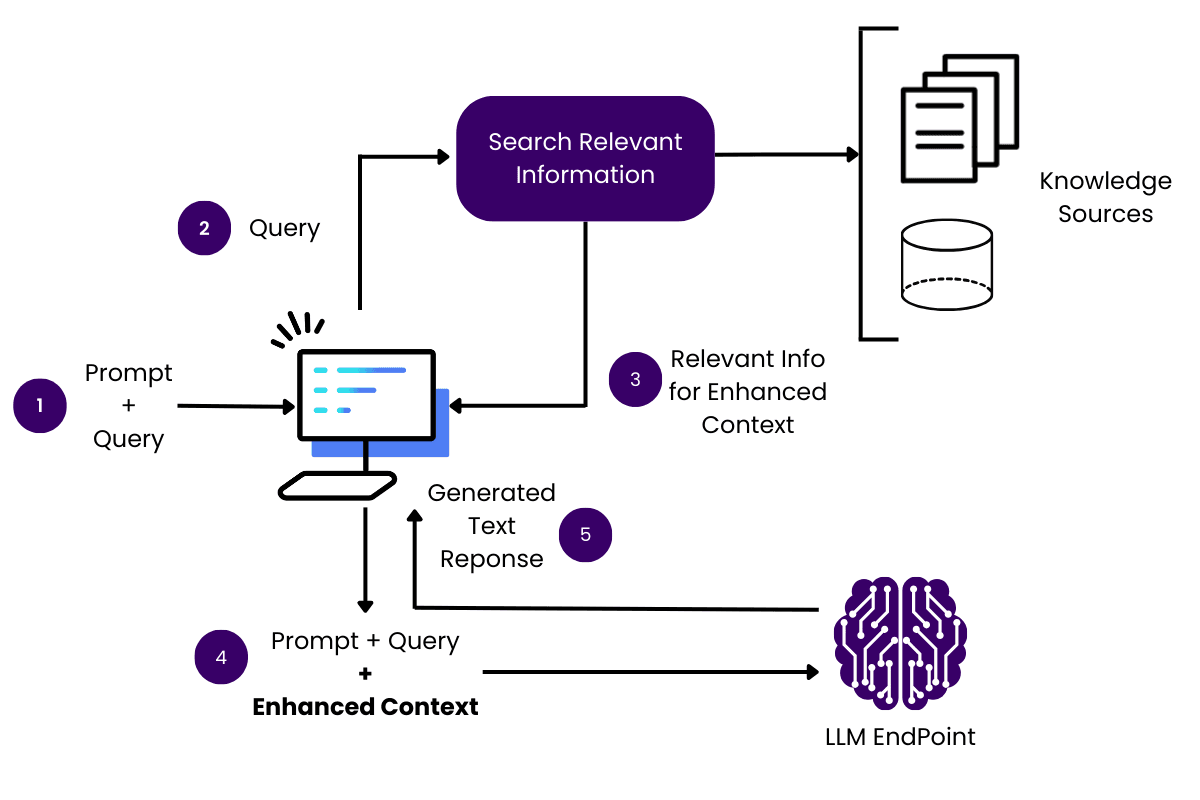LLM Chat RAG - CLI Interface
Overview
The LLM Chat RAG (Retriever-Augmented Generation) is a Command Line Interface (CLI) tool that allows you to interact with documents stored in a ChromaDB database using OpenAI’s GPT-4o-mini model. This system provides a way to query documents for relevant information, retrieve context, and generate AI-driven responses based on that context.
Features
- Retriever-Augmented Generation (RAG): Retrieve context from a database and use it to generate more accurate and informative responses.
- OpenAI GPT-4o-mini Model: Uses OpenAI’s GPT-4o-mini to generate answers based on the retrieved context.
- ChromaDB Integration: Uses ChromaDB for efficient document retrieval and context management.
- Command-line interface: Interact with the system through an intuitive CLI, allowing commands such as
/help,/exit, and/sources.
Prerequisites
- Python 3.x: Ensure Python 3.6 or later is installed.
- OpenAI API Key: You must have an OpenAI API key to use the GPT model.
- ChromaDB: A local or cloud-based ChromaDB instance for document storage and retrieval.
Setup
1. Install Dependencies
Install required dependencies via pip:
pip install -r requirements.txt
2. Set Environment Variables
Set the following environment variables:
OPENAI_API_KEY: Your OpenAI API key.
CHROMA_DB_PATH: (Optional) Path to the ChromaDB persistent database (default is ./chroma_db).
For example, on Linux or macOS, you can set the environment variables like this:
export OPENAI_API_KEY="your_openai_api_key"
export CHROMA_DB_PATH="./chroma_db"
On Windows, use:
set OPENAI_API_KEY=your_openai_api_key
set CHROMA_DB_PATH=.\chroma_db
3. Run the Application
To start the CLI chatbot, run the following command:
python3 main.py
You will be prompted to interact with the chatbot, ask questions, and receive answers based on documents stored in ChromaDB.
4. Setup ChromaDB (Optional)
If you need to set up the ChromaDB collection before starting the application, run:
python3 main.py --setup
This will initialize the ChromaDB collection with OpenAI embeddings.
CLI Commands
/help: Show the help message with available commands.
/exit: Exit the application.
/sources: Show the sources of the last response generated.
How it Works
- ChromaDB Setup: On running the script, it will either set up a new ChromaDB collection or connect to an existing one containing document embeddings.
- Retriever-Augmented Generation (RAG): When a user enters a question, the system will retrieve relevant documents from ChromaDB, and use the retrieved context along with OpenAI’s GPT model to generate an answer.
- Response Generation: The generated response is displayed, and the sources (if any) are included at the end of the response.
Example Usage
==============================================
LLM Chat RAG - CLI Interface
==============================================
Type your questions and get answers from documents.
Commands:
/help - Show this help message
/exit - Exit the application
/sources - Show sources for the last response
==============================================
> What is the capital of France?
Searching for relevant information...
Generating answer...
Response (generated in 1.23s):
==================================================
The capital of France is Paris.
==================================================
Development
To contribute to this project, feel free to fork the repository, make changes, and create pull requests. License
This project is licensed under the GNU General Public License - see the LICENSE file for details.
Key Sections:
- Overview: Describes the functionality of the tool.
- Prerequisites: Lists the required software and environment variables.
- Setup: Guides the user through installing dependencies, setting environment variables, and running the application.
- CLI Commands: Provides a list of available commands for interaction.
- How it Works: Explains the core functionality of the app.
- Example Usage: Shows an example of how to interact with the CLI.